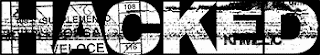HOW TO VIEW SAVED PASSWORD IN GOOGLE CHROME ?
- Open Google Chrome
- Go to Settings (Its on the Right Corner of your browser)
- Then Click on Advance Settings (it’s there, look for it)
- Scroll Down and their will be password and forms from their click on Manage saved password.
- Then list of all websites whose passwords are saved on browser will be listed.
- Click on show to view those passwords. Yes, it is THAT easy.
Enjoy!!